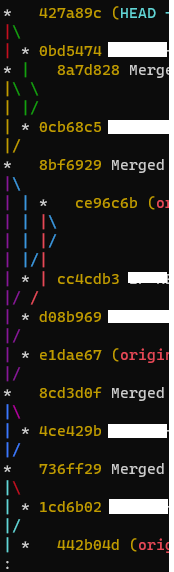...
| Code Block |
|---|
$ git log --branches --graph --decorate --oneline |
Git Add 를 취소하고 싶어요.
| Info | ||
|---|---|---|
| ||
|
Git Commit을 취소하고 싶어요.
| Info | ||
|---|---|---|
| ||
|
Git Push를 취소하고 싶어요.
| Info | ||
|---|---|---|
| ||
|
...
| Info | ||
|---|---|---|
| ||
$ git rebase -i HEAD~2 pick 004644d first commit
:wq |
Patch 파일을 만들고 싶어요.
| Info | ||
|---|---|---|
| ||
|
전달받은 Patch파일을 commit하고 싶어요.
| Info | ||
|---|---|---|
| ||
|
Commit하기전 파일을 비교해서(diff) Patch 파일을 만들고 싶어요.
| Info | ||
|---|---|---|
| ||
|
두 Branch를 합치고 싶어요.
| Info | ||
|---|---|---|
| ||
|
개발을 하고 있었는데, 앗 새로운 Branch에서 작업 하고 싶어요.
| Info | ||
|---|---|---|
| ||
|
개발을 하고 commit을 했는데, 새로운 branch로 작업내용을 옮기고 싶어요.
| Info | ||
|---|---|---|
| ||
|
...